March 2022 (version 1.62)
Downloads: https://www.devsense.com/download
Purchase: https://www.devsense.com/purchase
Welcome to the March 2022 release of PHP Tools for Visual Studio.
Editor
Adding use is Sorted
The editor inserts use statements for you; either from a code action over a class name, or when completing a class that is not imported in the current file yet.
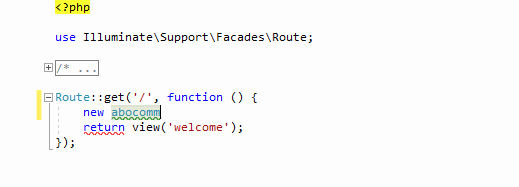
Newly, whenever the new use is inserted by the editor - either as an auto-import by code completion or from a code action - the editor inserts it within the existing uses block in the order, sorted alphabetically.
This behavior even respects function and const aliases by grouping them together.
Laravel Facades
Laravel framework is known for it's use features like Service Containers, use of class aliases, and Facades. This allows for seamless dependency injection and basically shorter code you have to write.
// Cache is a facade to the 'cache' service ...
return Cache::get('key');Newly, the editor is recognizing built-in and your custom facades, it recognizes the facade accessor service, it recognizes defined services as well. Also, the editor scans the workspace for laravel class aliases defined in config/app.php file.
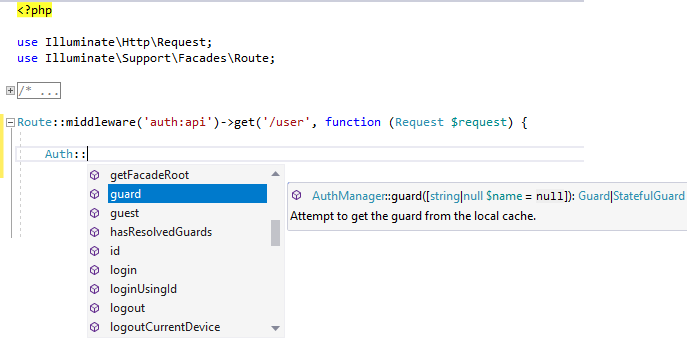
Here, the editor knows that the class \Auth is actually an alias to a class \Illuminate\Support\Facades\Auth, which is a facade to a service auth, which is an instance of class AuthManager .. in the result, it is able to provide code completion and full IntelliSense here.
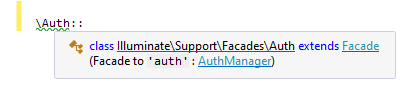
Note, the editor simultaneously supports the
@mixinand the@methodPHPDoc tags, in case the provided facades support is not sufficient.
IntelliSense & ORM
IntelliSense has been greatly improved and the integrated multilanguage manual updated. Newly, the code analysis takes ORM (Object-Relational-Mapping) attributes from doctrine framework into account, and type information from PHPDoc is combined with the type hints. This improves the overall code completions and code analysis.
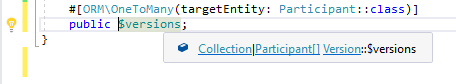
The image above depicts how IntelliSense respects the ORM notation. It infers the property type automatically, and provides the corresponding code completion.
IntelliSense and @ignore tag
Newly, functions annotated with @ignore PHPDoc tag are actually ignored by IntelliSense. This is used heavily for example in WordPress; since this release, dummy WordPress functions are not shown in IntelliSense making the development of WordPress themes and plugins a bit better.
/**
* @ignore
*/
function add_action() { }Workspace
We have added more debugging options for the Visual Studio's Open Folder features. Without creating regular project in Visual Studio, it is possible to simply open a folder, and get most of the features for the PHP development now.
IntelliSense, debugging, and Test Explorer are fully supported in folder workspaces now.
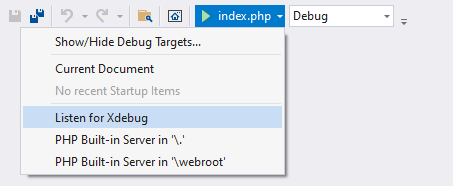
By default, there are launch options to
- Listen for Xdebug
- Start and Debug built-in web server
- Start and Debug current .php document as a CLI script.
All these launch options are configurable through Visual Studio's launch settings.
Note: for the full-featured fully configurable PHP development, it is recommended to create a project.
Fixes
- stability fix for too large solutions (
StackOverflowException) - some PHAR files were not visible in IntelliSense, fixed
- fixes smart indentation after PHP 8 attributes
#[] - debugger stability fixes
- debugger shows stack traces of unhandled exceptions
- IntelliSense respects PHPDoc that are followed with PHP 8 attributes
Improvements
- more details in the built-in PHP manual
- updated built-in PHP manual
- updated translations of the built-in PHP manual
- generated PHPDoc for properties respect its type hint
- IntelliSense and code analysis combines PHPDoc types and type-hint information
- more detailed IntelliSense for deprecated functions and classes
- IntelliSense and tool-tips show the correct version of
implodefunction