Upgrades and Renewal
Can I renew my license before it has expired?
Yes. This is the most convenient way to do it — before your license has expired.
- Annual subscriptions: Renewing early extends your license by 12 months from the original expiration date.
- Monthly subscriptions: You can pay for the next month at any time before the current month ends. Maintaining 12 consecutive months of paid monthly subscriptions will automatically qualify you for a perpetual license for the version that was current 12 months prior to achieving the 12-month streak.
Renewing on time ensures uninterrupted access to updates, support, and keeps your “consecutive month” count intact when working toward a perpetual license.
Perpetual / Lifetime License Fallback
- Annual purchases: After buying a 1-year license, you permanently keep all versions released up to 12 months before the end of your subscription.
- Monthly subscriptions: After 12 consecutive months of active monthly subscription, you permanently keep all versions released up to 12 months before achieving the 12-month streak.
- To get newer versions as part of your lifetime license, simply renew your subscription. Each renewal extends your “perpetual coverage” by the duration of your subscription.
This ensures both annual and monthly subscribers can build a perpetual license history, while maintaining flexibility for short-term monthly plans.
Can I renew my license after it has expired?
Although not recommended, you will still have a grace period after the expiration date to renew your license.
- Annual subscriptions: Grace period is 3 months. During this time, you will not receive free updates or be able to use the latest version unless you renew. However, you can continue using the perpetual fallback version — the version released 12 months before your subscription expiration. After the grace period ends, you will need to purchase a new license.
- Monthly subscriptions: There is no separate post-expiration grace period. Access continues until the end of the last paid month. If a monthly payment fails, your subscription will lapse at the end of that period and you must restart monthly billing to regain access.
Please note: Our system always adds 12 months to the original purchase/expiration date, not the renewal date.
For how long is the renewal price valid?
- Annual subscriptions: Renewal price is valid for a year starting on your purchase date. As a courtesy, we extend this price for 3 extra months (grace period) after expiration.
- Monthly subscriptions: Renewal occurs month-to-month; pricing remains consistent per month.
Example: If you purchased on August 10, 2025, the expiration date is August 10, 2026. You can renew your annual license until November 10, 2026 (3-month grace). After that, you must purchase a new license.
Note 1: Latest versions are only available after renewal.
Note 2: Renewal during the grace period always adds 12 months from the original expiration date.
Tip! You can activate auto-renewal to avoid interruptions.
A quick explanation for renewals on our system
Our system always adds 12 months to the original purchase date, not the renewal date. After expiration, the 3-month grace period applies for annual licenses. For monthly subscriptions, access simply continues until the end of the last paid month. Auto-renewal is recommended to avoid any gaps.
How do I know if my license is about to expire?
You will get email notifications when your expiration date is near. You can also sign in on our website to see all your licenses and their status.
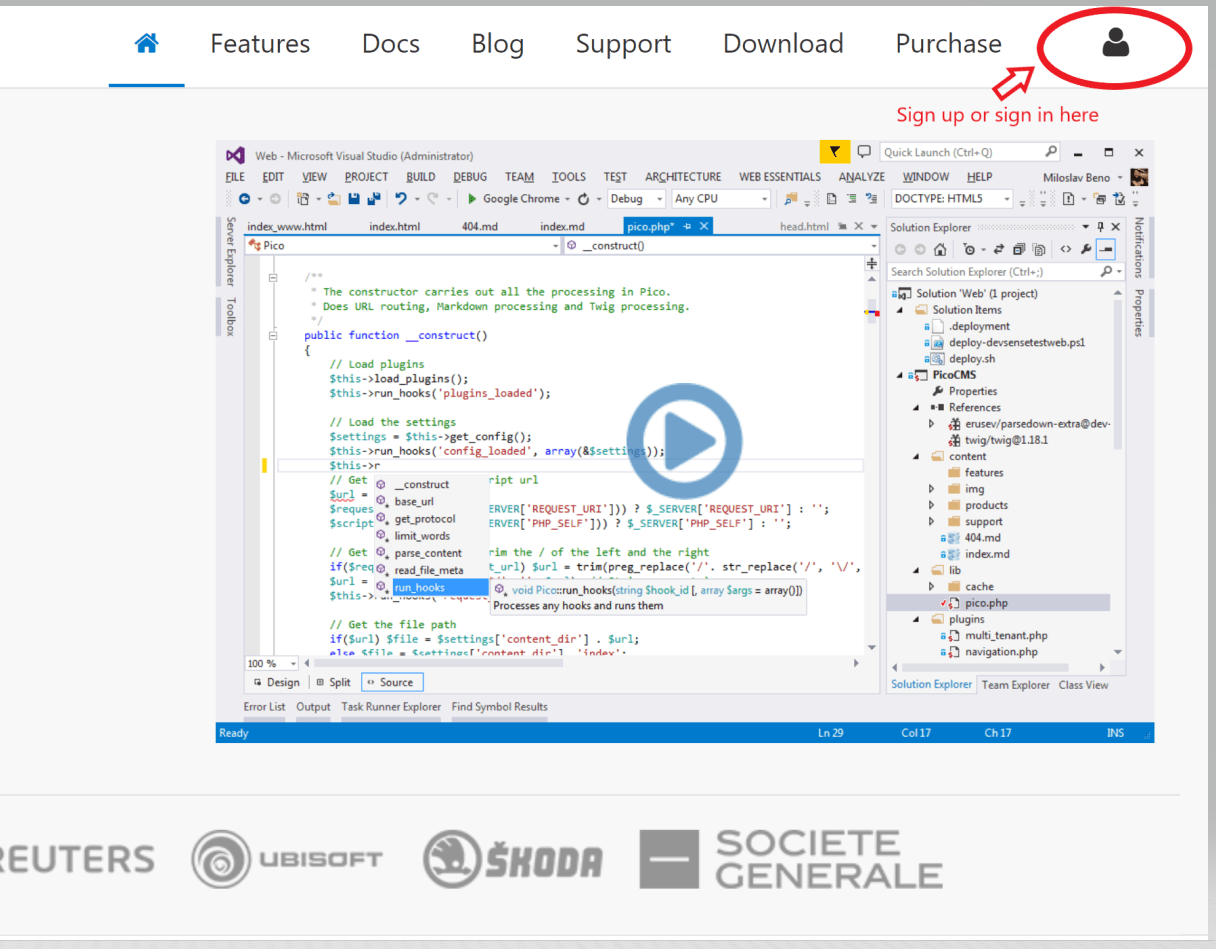
Activating auto-renewal ensures you don’t need to worry about expiration dates.
Do I need to renew my subscription every year?
It is highly recommended to renew your subscription every year to receive all fixes, updates, the latest versions, and support for new Visual Studio releases. Monthly subscriptions renew automatically for each month you pay.
Do I have to buy a new license if I upgrade from one IDE to another?
No, you do not need a new license if you upgrade your IDE. However, your license must cover that particular IDE. You only need a license for the PHP Tools version that supports your IDE.
What if my license expired over a year ago?
If your license expired over a year ago, what happens depends on the type of subscription you had and whether you earned a perpetual fallback license:
-
Annual subscriptions:
If you purchased a 1-year license, you permanently keep all versions released up to 12 months before your subscription ended. You can continue using these versions indefinitely. To access newer versions, you need to renew your license. -
Monthly subscriptions:
If you maintained 12 consecutive months of active monthly subscription, you permanently keep all versions released up to 12 months before achieving the 12-month streak. If your subscription lapsed before reaching 12 months, you do not get a perpetual fallback and must restart monthly payments to regain access.
In all cases, to use the latest version, you will need an active subscription.
You can always download the versions you are entitled to under your perpetual fallback.